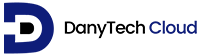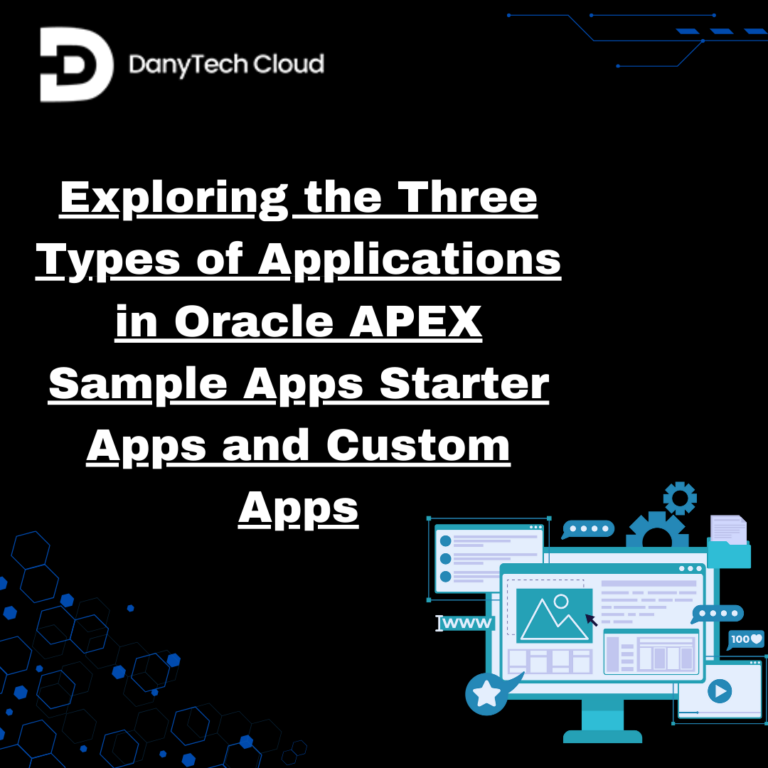PostgreSQL is among the most reliable open-source databases, commonly used for enterprise software, cloud services, and web applications. But while it excels in flexibility and performance, its default connection security settings are outdated.
These defaults were designed mostly when databases were run on reliable internal networks. In the current era, with cloud hosting, remote work, and public internet exposure, those settings leave new deployments vulnerable. To secure sensitive data, PostgreSQL demands better connection security defaults that include identity verification, focus on encryption, and modern authentication.
What Are the Security Risks of PostgreSQL?
The security risks of PostgreSQL include weak authentication defaults, unencrypted data transmission, old hashing methods and overly broad network access. When there is no proper configuration, this can result in data breaches. Let’s discuss security risks in detail.
Weak Authentication Defaults
PostgreSQL uses sslmode=prefer by default. It means that it will try to encrypt the connection with SSL/TLS if possible, but if it cannot, it will silently fall back to an unencrypted connection. That can be dangerous because you might think your data is safe when it is not.
Postgres also enables “Trust” authentication in some configurations. This can imply passwordless access for specific connections, which may be fine on a locked-down server, but can be a huge risk if exposed to a wider network. Even sslmode=require is not foolproof, and it encrypts the data. However, it does not verify the server’s identity, leaving you open to Man-In-The-Middle (MITM) attacks.
Lack of Default Encryption
When you install PostgreSQL, connections are often unencrypted by default, which means queries, data, and even passwords can be sent in plain text if SSL/TLS is not turned on manually. On an unreliable network, that is an open invitation for attackers to intercept your data.
The more secure settings, like sslmode=verify-full, require extra configuration. This encrypts the connection and verifies the server certificate. Most developers never change the default, particularly in test or small production setups.
Broad IP Access Risks
The default listen_addresses is often set to localhost, which is safe when there is local access only. However, problems arise when admins change it to accept connections from all IPs with no strict firewall rules. Suddenly, all your databases will be visible to the entire internet, and attackers constantly scan for open PostgreSQL ports.
With dedicated PostgreSQL hosting service or shared PostgreSQL hosting, a secure network perimeter can help. However, misconfiguration can still make your database vulnerable.
Outdated Authentication Methods
PostgreSQL still supports older methods such as MD5 hashing for passwords. MD5 is sensitive to rainbow table attacks, making it easier for hackers to guess credentials. You can choose SCRAM-SHA-256 for a better option, or secure Postgres connection with SCRAM-SHA-256-Plus with channel binding for a much better option. It will help you prevent MITM attacks by ensuring the connection endpoint matches the authenticated server. Unfortunately, these are not the default in most setups.
Excessive Privileges
Another very common security pitfall includes giving database accounts superuser privileges for regular tasks. If those credentials are compromised, hackers have full control of the database. The key is to follow the principle of least privilege and give accounts only the permissions they need.

Why Are Postgres Connections with sslmode=require Insecure?
Many administrators think that setting sslmode=require will secure their PostgreSQL connections. However, this is not entirely true. sslmode=require ensures that your connection is encrypted with SSL/TLS, but it will not verify the identity of the server. This means that an attacker can set up a fake PostgreSQL server and intercept your connection while presenting valid encryption. This is a class MITM risk.
If you want to go for a safer approach, sslmode=verify-full or sslmode=verify-ca are good options. It is so because they both encrypt the data and verify that the certificate is signed by a reliable authority. You can also set sslrootcert=system for additional protection so your PostgreSQL client trusts only legitimate root certificates.
Why Is the Default Connection Security in Postgres Worse Than That?
PostgreSQL’s defaults focus on backward compatibility and ease of setup. This means:
- Passwordless authentication methods such as trust can be enabled in some setups.
- The default SSL mode is prefer, which silently falls back to an unencrypted connection.
- By default, connections are unencrypted, leaving data sensitive to interception.
- Older password hashing methods, such as MD5, are still supported even though they are weak against rainbow table attacks.
These choices make PostgreSQL easy to deploy, but they can be unsafe for modern cloud environments unless the administrator manually hardens the setup. These may include dedicated or shared PostgreSQL hosting.
Why Should Postgres Consider Renaming Modes?
The existing SSL modes are not intuitive for beginners. Most users see “require” and consider it the most secure, but it lacks identity verification. Renaming modes to clear and descriptive terms like secure-verified, secure, or no-encryption can minimize misconfiguration risks. For instance, a new sslmode=secure could mean:
- Server identity verified
- Always encrypted
- Modern authentication enabled
How Could a New Mode Like sslmode=secure Improve Security?
With the help of a dedicated sslmode=secure, you can:
- Verify the server certificate
- Enforce TLS encryption
- Use modern authentication methods instead of MD5
- Protect Postgres from MITM with channel binding
This would give PostgreSQL a safe connection method by default for both enterprise PostgreSQL database setups and small startup deployments.
Secure PostgreSQL Connection with SCRAM-SHA-256-plus
The most secure authentication nowadays is SCRAM-SHA-256-plus. It adds channel binding, ensuring the authenticated connection is the same as the encrypted connection and blocks attackers from hijacking or relaying sessions.
When you pair this with sslmode=verify-full, it will create a strong defence for critical workloads, particularly when working with sensitive Postgres data types. These may include financial transactions, healthcare data, or personal records.

Differences Between sslmode=require, verify-ca, verify-full
Here are key difference between sslmode=require, verify-ca, and verify-full:
- require: Encrypts the connection but does not verify the certificate of the server.
- verify-ca: Encrypts and verifies that the certificate is signed by a reliable Certificate Authority (CA).
- verify-full: Does everything that verify-ca does, but also verifies that the hostname matches the certificate.
For many cases, verify-full is the best option when learning how to create a database in PostgreSQL securely.
Add sslrootcert=system PSQL Secure Connection
When you add sslrootcert=system to your PostgreSQL connection settings, you can ensure the client uses the operating system’s trusted certificate store. This adds an extra layer of protection against fraudulent certificates.
Dedicated PostgreSQL Hosting vs Shared PostgreSQL Hosting
Dedicated PostgreSQL hosting provides you with isolated resources and full control over security policies. Whereas, shared PostgreSQL hosting service is more affordable but demands careful configuration to ensure no cross-tenant vulnerabilities. Both should follow the best practices, such as encrypted connections, restricted IP access, and modern authentication.
How to Secure a PostgreSQL Connection?
Here is a quick guide to secure your PostgreSQL connection:
- Enable SSL/TLS with sslmode=verify-full.
- Limit listen_addresses to trusted hosts only.
- Use SCRAM-SHA-256-plus for authentication.
- Restrict firewall access to known IP addresses.
- Apply least privilege to all database roles.
Which Is More Secure MySQL or PostgreSQL?
Both databases can be secure, but their approach to security may differ:
- MySQL: Simpler and different security, which makes it easier for beginners to avoid mistakes.
- PostgreSQL: More flexible with encryption, authentication, and access control, but demands proper setup to reach its full security potential.
Conclusion
PostgreSQL is a powerhouse database, but its connection security defaults require modernization. By making identity verification, encryption, and secure authentication the standard and not the exception, PostgreSQL can secure users from evolving threats. At the same time, it will keep its reputation as one of the best database systems available. Security is not only about the database choice but about maintenance, configuration, and continuous vigilance.