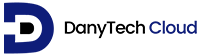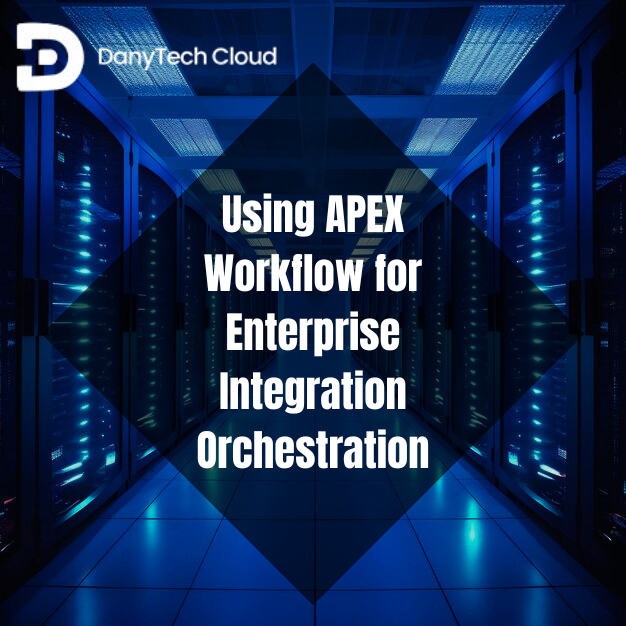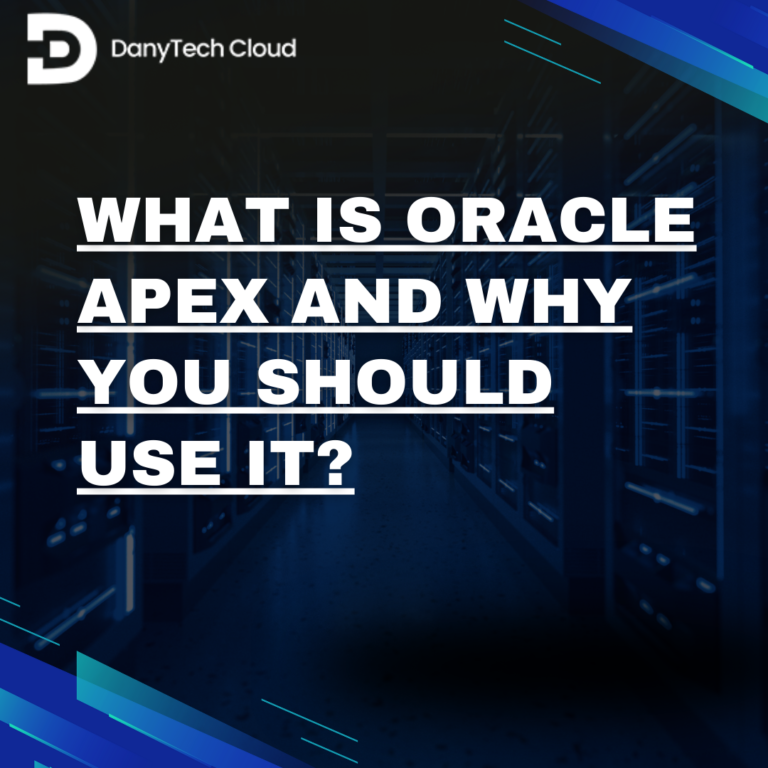In today’s digital era, enterprise systems are getting increasingly complex and interconnected. Businesses depend on a multitude of applications. These applications range from ERP and CRM systems to cloud-based platforms and custom internal tools. These applications are used to handle their daily tasks.
Orchestrating the smooth communication and data exchange among these disparate systems is quite challenging. It is where workflow automation becomes an essential tool. Oracle APEX Workflow for enterprise, being a powerful feature within Oracle Application Express (APEX) hosting, provides a strong and intuitive way to design, manage, and orchestrate enterprise integrations.
What Is Oracle APEX Workflow?
Oracle APEX Workflow is a low-code tool. It was introduced to allow developers to visually model business workflows and processes directly within the APEX environment. Also, it enables organizations to automate design approval processes, complex tasks, and integrate with external systems using REST APIs or database interactions.
The beauty of APEX Workflow for enterprise lies in its flexibility and simplicity. Tailored with a drag-and-drop modeler, it abstracts a lot of the coding complexity. Ultimately, it enables quick development while staying tightly coupled with Oracle’s robust database ecosystem.
Why Integration Orchestration Matters
Many businesses operate on various platforms and tools. For instance:
- The order needs to check the inventory in the Oracle Fusion ERP Cloud.
- A client order may start in CRM.
- A Shipping update must be sent to the client via email or Slack.
On the contrary, when there is no automation, a person must manually manage all these tasks, or developers need to create custom scripts to automate them. We all know this is time-consuming and error-prone.
Integration Orchestration helps in the automation of these steps. Also, it decides what should happen and when, across multiple systems. Apex workflow provides a single location to set up and manage all aspects.

Key Features of Oracle Apex Workflow
The following are ways in which Apex Workflows make integration powerful yet simple. Let’s move on to the key features of Oracle Apex Workflow.
1- Workflow Designer Feature for APEX
With a drag-and-drop interface, you can easily design workflows. In this way, you will need no complex coding. Each step can perform actions such as checking data, calling an API, or waiting for a user response. Hence, it is easy to understand and share with your team.
2- Connect with REST APIs and Oracle Fusion Cloud ERP
Many businesses utilize Oracle Fusion ERP Cloud to manage their finance, HR, and supply chain operations. With Oracle Apex, you can effortlessly connect to Fusion Cloud using REST APIs and trigger updates across modules. It makes Apex and Oracle Fusion Cloud ERP a strong combo for modern integration requirements.
3- Handle Human Tasks
It is true that at some point in the task, human input is required. For instance, in approvals. Apex Workflow supports task assignments. Plus, it allows users to interact with the flow through simple Apex reports or pages. Hence, through advanced automation techniques with apex workflows, you can effectively automate the process while maintaining the human touch.
Real-Life Example: Automating Order Processing
Let’s examine a real-world example that illustrates how to automate business processes using Apex workflows.
Step 1: Customer Order
Through your Apex application, a customer places an order. The information is saved in your Oracle Database.
Step 2: Check Inventory
The workflow invokes an external inventory system via REST APIs to verify if the product is in stock.
Step 3: Payment
If inventory is in stock, the workflow begins the payment process by connecting to a payment gateway.
Step 4: Shipping
When the payment process is complete, the workflow sends order details to the shipping firm. Plus, it also sends an email to the customer.
Step 5: Record Logging
All of these steps are logged in an audit table for tracking and reporting; it is an example of how to trigger record updates with Apex workflows as a part of a larger procedure. All of this is managed automatically, no manual steps required.
Benefits of Using APEX Workflow
The following are the reasons why businesses love using Apex Workflow for integration and automation.
- Centralized Control: All tasks are managed in one place, eliminating the need for multiple integration tools.
- Cost-effective: You do not have to pay for separate middleware if you already use Oracle Apex services.
- Improved CRM integration: Wondering how to improve CRM efficiency with Apex Workflow? You can automatically update your CRM while sending follow-up emails, leading to more conversions, or logging communication, without writing complicated scripts.
Conclusion
As the enterprise struggles to build faster, smarter, and more connected systems, integration Orchestration becomes a need, not a luxury. Oracle Workflow designer feature for APEX remains unique as a robust tool that brings visual modeling and low-code development. Additionally, it facilitates seamless integration capabilities into a single, unified platform. By choosing Apex workflow, businesses gain the agility to adapt, the clarity to manage complexity, and the tools and techniques to scale without compromising on security and control.
FAQs
Q1 What are the 4 types of workflows?
The four common types of workflows are:
- Sequential Workflow
- State Machine Workflow
- Rules-Driven Workflow
- Parallel Workflow
Q2: Does Oracle APEX have workflows?
Yes, Oracle APEX includes a native APEX Workflow engine. It allows you to automate business processes using visual workflow design tools.
Q3: Is Oracle APEX scalable?
Absolutely. Oracle APEX is highly scalable. Plus, it supports both large enterprise-level systems and small departmental apps.
Q4: What is an enterprise workflow?
An enterprise workflow automates and manages complex business processes across various systems, departments, and teams, ensuring data consistency and efficiency.