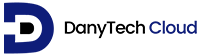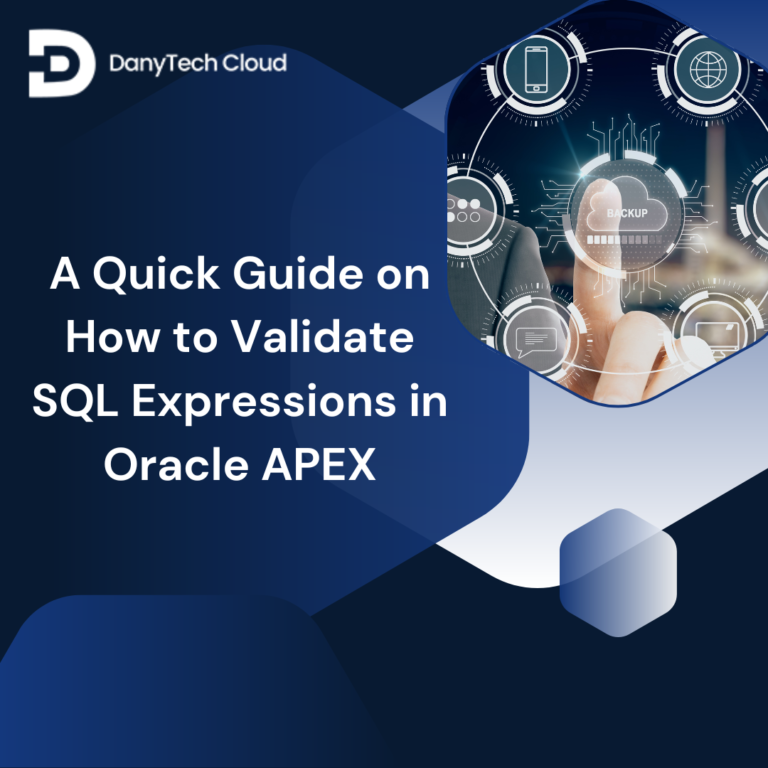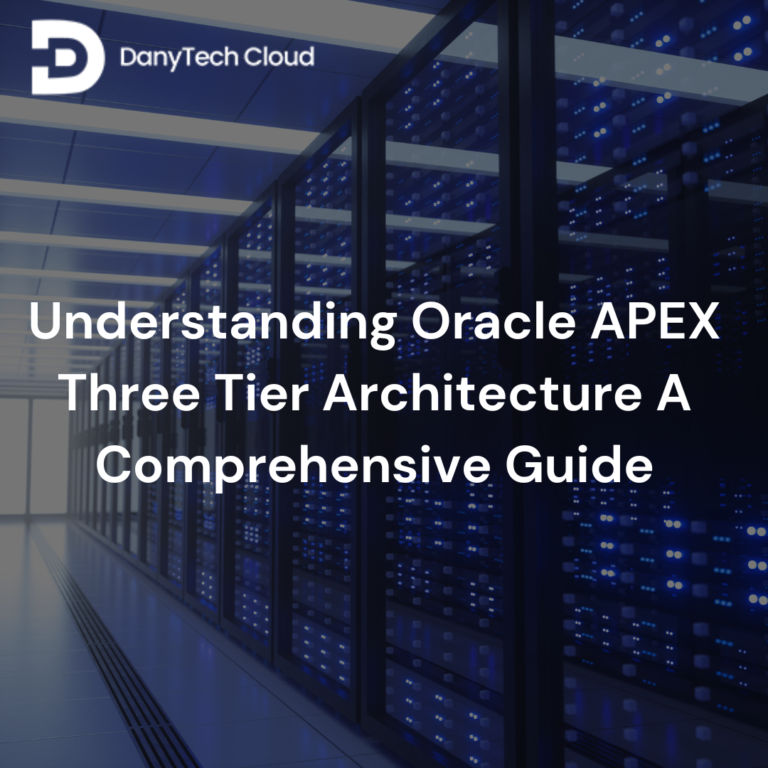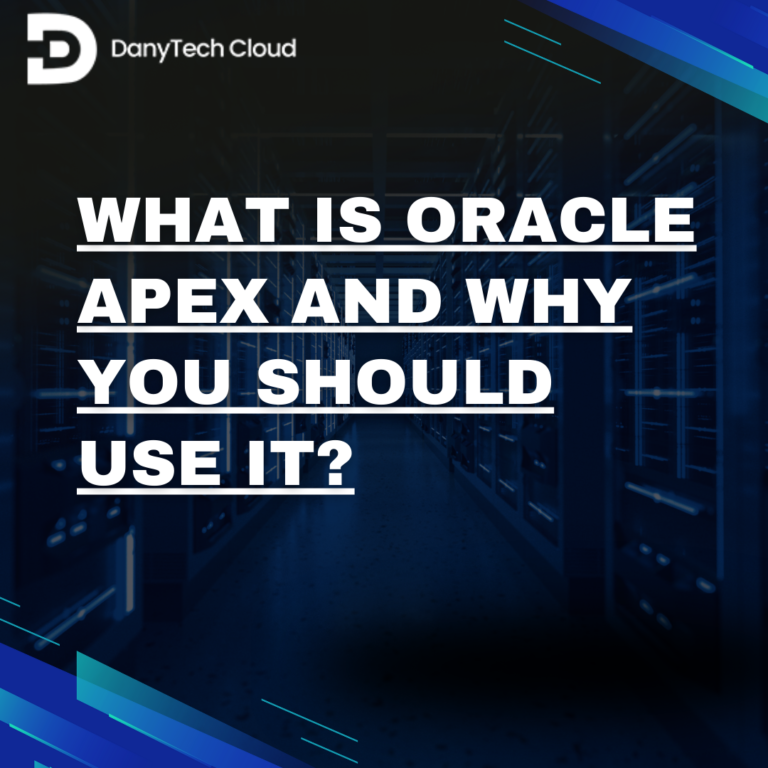In the fast-paced landscape of enterprise IT, monitoring and integration are crucial elements of successful digital transformation. Oracle integration cloud monitoring provides a detailed integration platform. It connects apps and automates processes. Yet, it is not easy to monitor and manage these integrations effectively, particularly when you need the right tools.
We all know what is Oracle APEX (Application Express). It is a low-code platform that allows the creation of robust, data-driven applications. By utilising Oracle APEX, firms can build a powerful OIC monitoring Dashboard that gives real-time insights into the performance and health of their integrations.
What is Oracle Integration Cloud (OIC)?
Oracle Integration Cloud (OIC) is a cloud-based integration platform that allows users to connect services and applications, automate business processes, and monitor Oracle integration cloud across their whole enterprise. OIC provides multiple monitoring capabilities to help users track the performance of their integrations. This article explains some of the monitoring features available in OIC.
Building an OIC Monitoring Dashboard with Oracle APEX
Oracle APEX offers a perfect platform for creating an OIC Monitoring Dashboard due to its user-friendly nature, integration capabilities, and robust data visualisation tools. Let us tell you how organisations can use APEX to build an effective cloud Oracle APEX monitoring solution.
Connecting APEX to Oracle Integration Cloud
The first step in building an OIC Monitor Dashboard with Oracle APEX is building a connection between Oracle Integration Cloud and APEX. APEX can effortlessly connect to OIC using RESTful web services, which OIC supports natively. By creating RESTful APIS services in APEX, users can fetch data from OIC rest APIs and show it within their APEX app.
For example, OIC provides APIs that return information on integration instances, including their error messages, status, and execution time. These APIs can be used in APEX to create interactive charts, reports, and dashboards that show real-time monitoring data. This seamless connection between APEX and OIC ensures users can access the most updated data about their integrations.
Designing the Monitoring Dashboard
The next step is designing the Monitoring Dashboard when the connection is built. Oracle APEX provides a wide range of UI elements and templates which make it easy to create user-friendly and visually appealing dashboards. Developers commonly use APEX’s drag-and-drop interface to assemble the multiple aspects of the dashboard, like tables, charts, and key performance indicators (KPIs).
A well-designed Monitoring Dashboard should give a detailed overview of the performance of OIC integrations. It could include tracking error rates, showing the status of integration instances, monitoring execution times, and highlighting any problems. APEX’s data visualisation tools, including line charts, bar charts, pie charts, and heat maps, enable users to show this data clearly. Furthermore, APEX supports interactive reporting and allows users to drill down into particular details based on different criteria. It is how firms use APEX to build a good monitoring solution to monitor Oracle Integration Cloud.
Implementing Alerts and Notifications
In addition to giving real-time visibility into OIC integrations, the Monitoring Dashboard can also be set up to send notifications when specific conditions are met. APEX’s support for JavaScript and PL/SQL lets developers implement custom logic for sending notifications and generating alerts. It could involve triggering SMS messages, sending emails, or even integrating with third-party notification systems. By implementing notifications, firms can ensure that problems are handled promptly, lessening the effect on business operations.
Customising for Different User Roles
Different users within a firm may need different levels of access to the monitoring of cloud Oracle APEX dashboard. For instance, a system administrator might need full access to all monitoring information, while a business user might only need to view high-level KPIs. Oracle APEX’s robust security features enable developers to tailor the dashboard on the basis of user roles. It ensures that each user can access the needed data without compromising data security.
Besides, APEX supports different authentication and authorisation mechanisms. It includes OAuth Oracle Single Sign-On (SSO) and custom authentication schemes. Using these features, developers can control access to various dashboard parts. This will ensure that sensitive data is only accessible to authorised users. This level of customisation boosts security and improves the user experience.
Performance Optimization
When the amount of data grows, it’s essential to ensure that the Monitoring Dashboard stays performant and responsive. Oracle APEX service gives many tools and techniques for maximising the performance of APEX applications. These tools include caching, the use of indexes, and partitioning.
FAQ's
A person with a service monitor role can monitor the various features in Oracle Integration, such as response times, task success and failure, and instances and metrics.
The three key features of Oracle Integration are service integration, data integration, and process automation.
OIC is a complete and safe integration solution that allows you to connect your apps to the cloud.
Conclusion
Effective monitoring is crucial in today’s digital world because it helps maintain smooth business operations. Whether you need to monitor simple or complex integrations, Oracle APEX provides the tools needed to create a detailed OIC monitoring dashboard. This is specifically important in the OIC production environment.
You can also handle different types of applications in Oracle APEX. This is because APEX is ideally suited to meet the diverse needs of modern businesses.