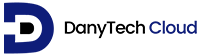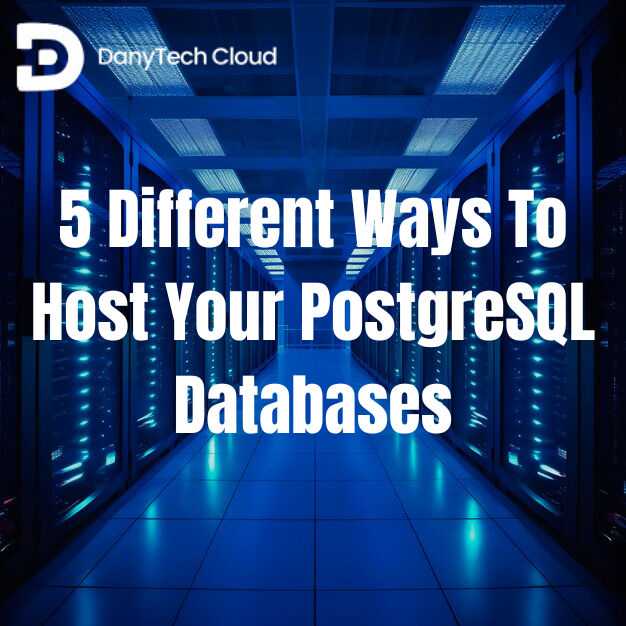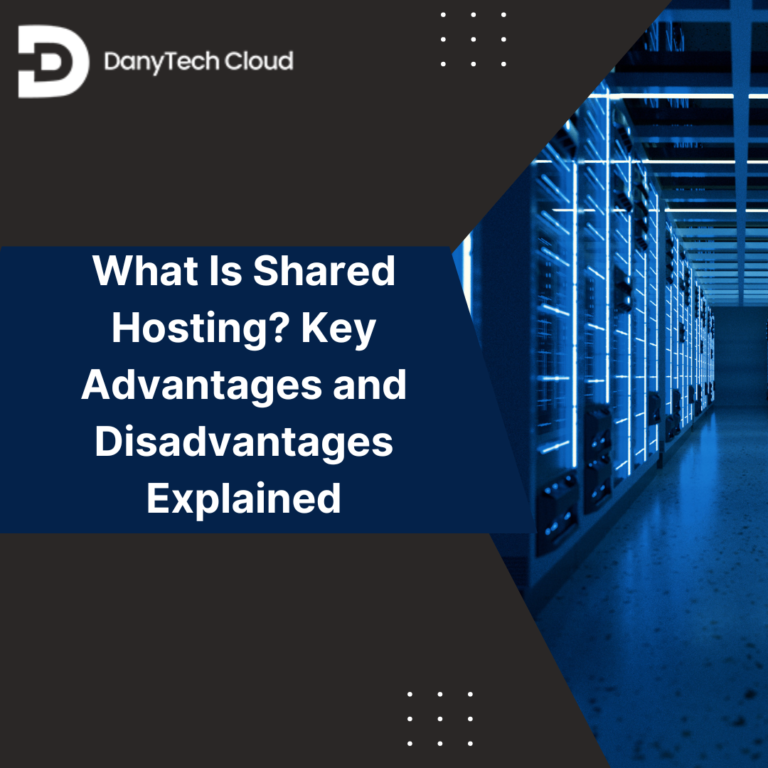PostgreSQL is among the world’s most popular open-source databases. It is certainly for a good reason. It is secure, flexible, and powerful enough for everything from small projects to business-level applications.
However, if you are thinking about the different ways to run PostgreSQL, you are not alone. Whether you are a business decision-maker, startup founder, or a developer, knowing your options can assist you in making smarter choices. The choice may be regarding performance, cost, and scalability.
Let’s discover five practical ways to host PostgreSQL databases, including both hands-off and hands-on options.
1- Setting Up PostgreSQL Locally
The most beginner-friendly and common option is setting up PostgreSQL locally on your desktop or laptop. This is ideal for developers who want a quick and easy way to learn, test, or build small applications.
To get started, you will go through a few basic steps:
- Download the PostgreSQL software from your system’s package manager or official website.
- Follow the prompts to install it.
- Launch a PostgreSQL command-line tool such as “psql”.
Learning how to install and configure PostgreSQL locally will help you get comfortable with database basics. These may be roles, schemas, and users. It is also the fastest way to start learning how to manage your PostgreSQL databases with no external dependencies.
It is best for personal projects, learning environments, and local development.
2- Self-Hosting PostgreSQL on a Server
If you want more control of your server, you can explore self-managed PostgreSQL. It means installing PostgreSQL on your on-premises server or own cloud virtual machine. You are completely in charge from backups to software updates and performance tuning.
Here is how it often works:
- Spin up a virtual machine on any provider.
- Manually install the PostgreSQL software.
- Configure databases, users, and settings like memory usage, authentication, and connection limits.
- Set up backups, monitoring, scaling, and firewalls manually.
This is the classic option, and it offers you full control over the environment. You can decide how much memory to allocate, when to perform updates, and how to structure security. However, when you have greater control, you also have greater responsibility. Managing your own PostgreSQL also implies handling hardware failures, disaster recovery, and downtime.
For the ones who are interested in PostgreSQL configuration, self-hosting PostgreSQL option lets you adjust every setting to optimize for security, performance, and custom demands. It is ideal for custom infrastructure setups, tech-savvy teams, and businesses needing maximum control.
3- Deploying PostgreSQL on Separate Servers (DBaaS)
Another emerging popular route is deploying PostgreSQL on separate servers using Database as a Service (DBaaS) on a cloud platform. This may include services like Google Cloud SQL, Azure Database for PostgreSQL, Amazon RDS, or other third-party managed providers.
In this setup, the cloud provider manages the hard stuff, including scaling, high availability, backups, and installation. You just need to connect your app to the database and focus on building.
This is among the easiest ways to acquire a PostgreSQL database if you do not want to manage hardware or involve in server management. You still get access to major admin tasks like performance tuning, user roles, and logs but without the heavy lifting. It is perfect for SaaS platforms, startups, or teams who want to move fast without managing infrastructure. It is an answer to “how can you optimize PostgreSQL settings for a faster website”.
4- Running PostgreSQL with Docker
For the ones who want flexibility without the whole burden of server setup, PostgreSQL with Docker is a great choice as a middle ground. Docker will let you containerize your PostgreSQL instance. It means that you can run it inside a portable, lightweight environment that is easy to duplicate and move across systems.
With the help of Docker, you can:
- Spin up PostgreSQL in minutes with just a single command.
- Build isolated environments for testing, development, and staging.
- Share setups with your team members using Docker Compose files.
- Version control your database environment setup.
This method is particularly useful if you need multiple environments, experimenting, or want to simplify local setup without installing PostgreSQL permanently. This setup is ideal for DevOps team, developers, or anyone working on CI/CD pipelines or microservices.
5- Using Managed PostgreSQL Cloud Hosting
Lastly, the most business-friendly and hands-off option is fully managed PostgreSQL cloud hosting. Through a managed service, the provider will handle everything. It includes provisioning to patching, bachups, and monitoring. You get a high-performance, secure PostgreSQL instance ready to go, without any infrastructure worries.
This eliminates the pain out of the management of the PostgreSQL software, freeing your team members to focus on apps, not databases. It also makes sure that your environment is configured for automatic failover, daily backups, and high availability.
Since many platforms support PostgreSQL configuration customization, you are not completely locked out of optimization. It is ideal for businesses that value security, uptime, and speed to market, without demanding a dedicated PostgreSQL hosting database team.
Conclusion
PostgreSQL is an incredibly flexible and powerful database. However, choosing how to host it is as critical as learning how to use it. Whether you are scaling a SaaS platform or managing a small app, there is always a PostgreSQL hosting option, like shared PostgreSQL hosting, that matches your business demands and workflow.